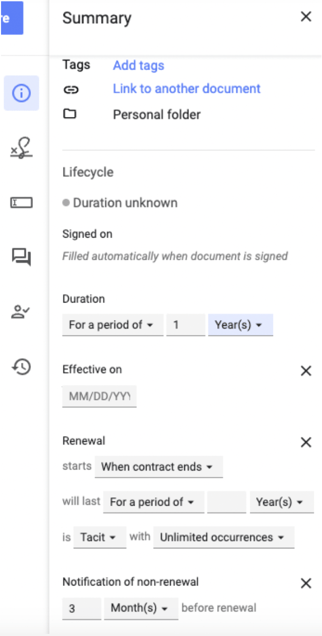- Concord Support Center
- Templates
- Working in Concord
-
Getting started
-
Reports
-
Integrations
-
Data & Analytics
-
Adding Users & User Roles
-
Product Updates & Enhancements
-
Collaboration & E-Signature
-
Users and Sharing
-
Billing and Subscriptions
-
Managing Your Preferences
-
Single Sign-On & Login Integrations
-
Documents & Contracts
-
Collaboration Functionality
-
Templates
-
Approval Workflows
-
Account Settings
-
Concord API
-
Salesforce Integration
-
Managing Your Documents
Create a Template from an Existing Contract
Create a template
To create a template from an existing contract:
- Open the document you would like to use to create a template
- Click on File from the document toolbar, and select Copy as a template from the menu.
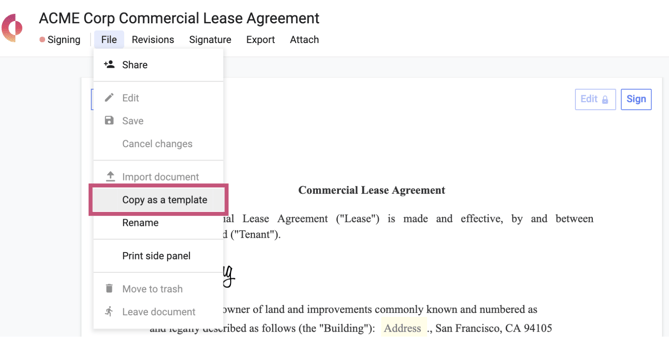
- Title your new template.
- You can find all your templates by clicking on Documents from the home page > Stages > Template.
Summary Sheet of a Template
- The summary sheet or contract summary is available across all contract stages. You can create summary sheet information in the template to ensure the information will travel to any document generated from the template, and renewals will automatically be set once the document is signed.