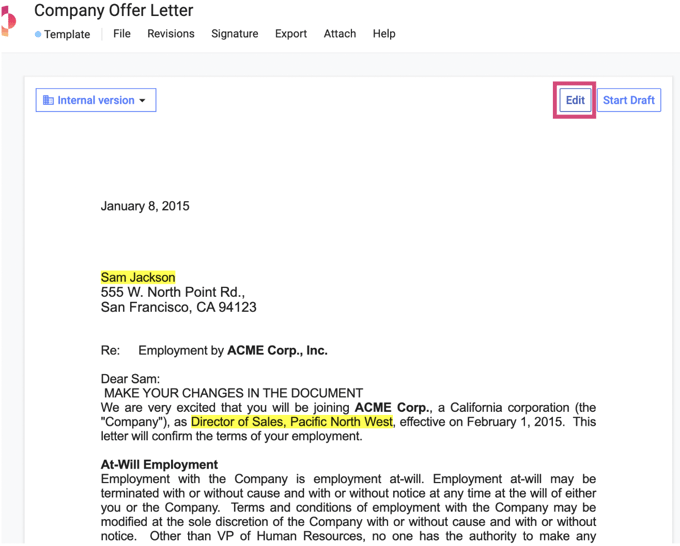- Concord Support Center
- Templates
- Working in Concord
-
Getting started
-
Reports
-
Integrations
-
Data & Analytics
-
Adding Users & User Roles
-
Product Updates & Enhancements
-
Collaboration & E-Signature
-
Users and Sharing
-
Billing and Subscriptions
-
Managing Your Preferences
-
Single Sign-On & Login Integrations
-
Documents & Contracts
-
Collaboration Functionality
-
Templates
-
Approval Workflows
-
Account Settings
-
Concord API
-
Salesforce Integration
-
Managing Your Documents
Modify a Template
Modifying a template allows you to make changes to a document or contract that will be reflected every time a team member uses the template.
Modify a Template:
- Open Documents from the lefthand menu and select the template you want to change/edit. You can also use filters to filter by document status and show templates exclusively
- Open the template, and choose Edit from the top right button.
- Make the necessary changes, then click on Save.
Changes made to a template will update the template for anyone with access to it.