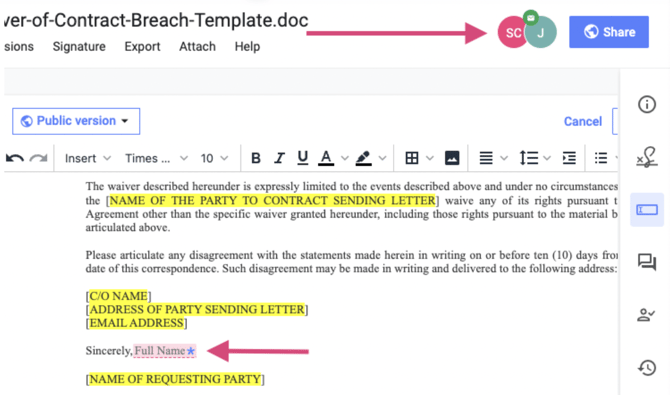- Concord Support Center
- Collaboration & E-Signature
- Working in Concord
-
Getting started
-
Reports
-
Integrations
-
Data & Analytics
-
Adding Users & User Roles
-
Product Updates & Enhancements
-
Collaboration & E-Signature
-
Users and Sharing
-
Billing and Subscriptions
-
Managing Your Preferences
-
Single Sign-On & Login Integrations
-
Documents & Contracts
-
Collaboration Functionality
-
Templates
-
Approval Workflows
-
Account Settings
-
Concord API
-
Salesforce Integration
-
Managing Your Documents
Filling Out Fields in a Document
Concord requires you fill out any fields assigned to you before signing a document.
Filling Out Fields
- Easily navigate through your required fields by clicking Start and then Next at the top left of the page.
- Click on the selected field with an asterisk and enter the appropriate information.
- Once you're ready to save the information you entered as a new version, click Save.
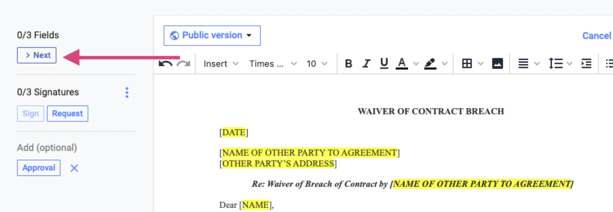
Fields that are assigned to you will match the color of your avatar next to the share button.