Why Use Tags?
- Organize and group your documents
- Easily retrieve your documents by filtering your Documents page
- Each document can have any number of tags.
As a best practice, we suggest that you start by creating tags matching:
- Internal departments: Legal, Sales, HR, Procurement, etc.
- Any recurring document types or categories: 'Customers,' 'Vendors,' 'HR,' 'Real Estate,' etc.
- For information regarding Creating & Using Tags, click here.
Display Tags in your Documents page
- Tags are not shown on your Documents page by default. To display the tags column in your Documents page, click on the Customize icon on the right side of the toolbar and select the 'Tags' column.
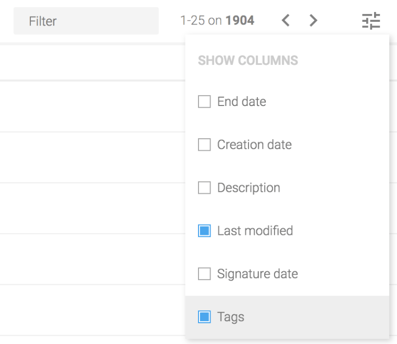
Using Tags as Filters
- When you create a tag, it appears automatically as an option for filtering. Learn more about filtering your documents by tag by clicking here.
Deleting a Tag
- Go to Settings, Company Settings, Tags Management
- Check the checkboxes of the tag(s) you want to delete
- Click on the Delete tag button in the table toolbar
- Confirm the deletion in the pop-up modal
