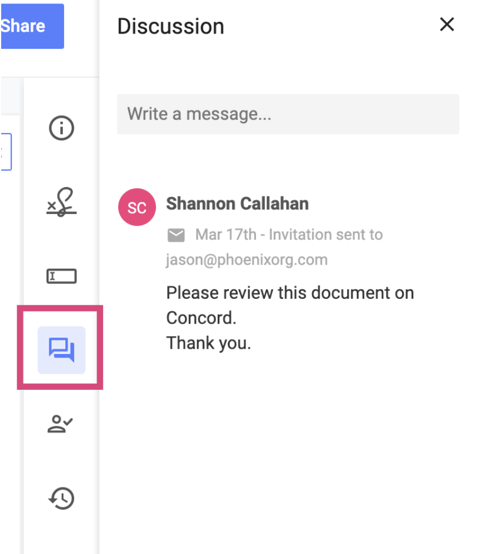- Concord Support Center
- Collaboration & E-Signature
- Working in Concord
-
Getting started
-
Reports
-
Integrations
-
Data & Analytics
-
Adding Users & User Roles
-
Product Updates & Enhancements
-
Collaboration & E-Signature
-
Users and Sharing
-
Billing and Subscriptions
-
Managing Your Preferences
-
Single Sign-On & Login Integrations
-
Documents & Contracts
-
Collaboration Functionality
-
Templates
-
Approval Workflows
-
Account Settings
-
Concord API
-
Salesforce Integration
-
Managing Your Documents
Discussion Panel
Collaborate with colleagues and external parties by posting directly on your document's Discussion Panel and eliminate back and forth emails between involved parties and colleagues.
Discussion Panel posts are preserved on the document to maintain integrity; Discussion Panel posts cannot be deleted.
Make a post in the Discussion Panel
- Open your document and select Discussion from the right-hand menu.
- Choose the audience of the messages.
- Public: everyone on the document can see the message
- Internal: messages are visible only to members of your company
- Type your message and click Post
- Each member of the designated audience will receive an email notifying them of the message unless otherwise blocked by their personal notification settings.