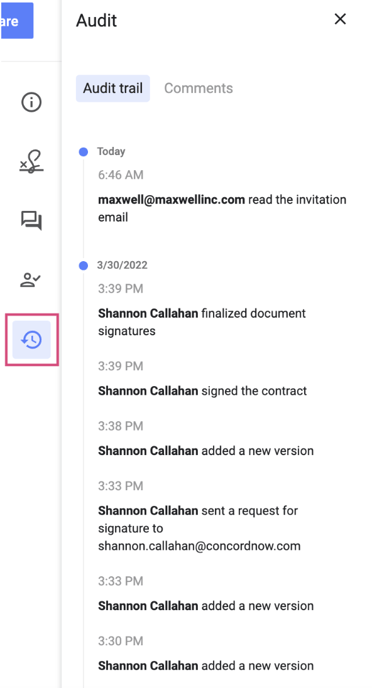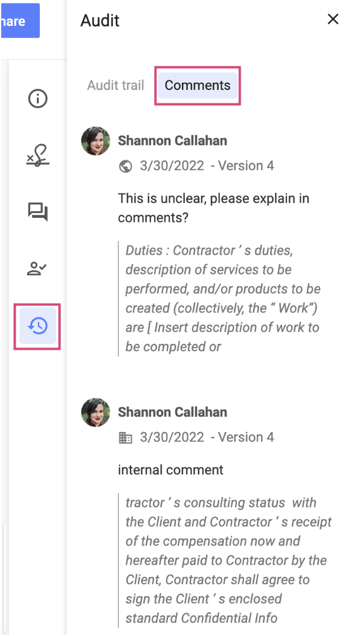The Audit trail logs a record of all of the activity that occurs on a document, including the date, time, and the person who performed the action.
Logged Actions:
- New version added
- Change of status
- Signature added
- Signature revoked
- Signature requested
- Adding and deleting an attachment (Editing the file name is not logged)
- Update Lifecycle
- Create approval workflow
- Drafts, redlines, edits
- A new user joins an agreement
- Sending a user invitation and saving an invitation for later
- Clauses added to the summary sheet are tracked in the audit trail, but standard and custom fields are not tracked.
The audit trail continues to record actions taken in a document even after it has been signed. This includes invitations, changes to the lifecycle, and termination of the document to manage compliance.
Guest Access
- All activity that occurs between creating the document to the moment before the document is shared with an external guest remains private and visible only to internal users.
- External guests do not see any audit trail logs for workflow approvals, regardless of when they were invited to join the document. These logs include adding, modifying, or removing an approval, as well as when approvals are requested and completed.