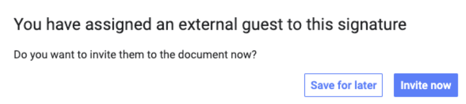Internal users and external guests who have been assigned as a signer can choose to delegate their signature to an alternative signer using the Delegate Signature feature.
Reassigning or delegating a signature
Only an individual signer can delegate their signature. An internal user with editing rights can reassign signers who have not yet signed in the Signers panel.
- Open the Signature menu from the top toolbar
- Click Delegate signature
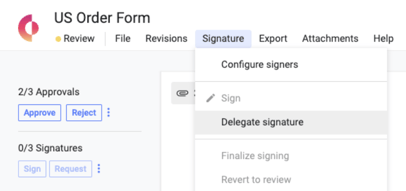
- In the Select delegatee input, select the user or enter the email address of the new signer. Type-ahead search can be used to find an internal user to select as signer.
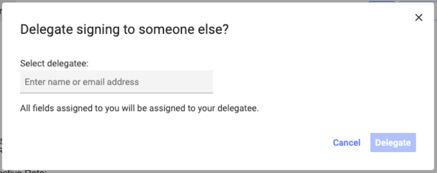
- Click the Delegate button. The signature and all fields assigned to the original signer will be reassigned immediately to the new signer.
Note: if the newly assigned signer has already joined the document, they can sign immediately. - If the new signer is an external guest who has not yet been invited to the document, a modal will open for the original signer to choose to send an invitation to the new signer immediately by selecting the Invite now button, or to invite them later with the Save for later button.