As an Administrator, you can give individual users or teams in your company permission to access documents in a specific folder.
Document Types
Folders currently store
-
Document Templates: so that the users/teams can use templates specific to their needs;
-
Executed documents: in addition to having access to the completed documents generated by or shared with the user themselves, this permission gives the user automatic access to documents in a particular folder as soon as they are fully signed.
Note: These access rules do not apply to documents in the Review or Signing stages, which can only be shared via the Share button.
Creating and Sharing a Folder
- You can learn about creating and granting access rights to a folder in this article: Creating and Sharing Folders.
Viewing Folders
- Users can view their Folders by navigating to their Documents page and clicking Folders. Click on the folder or sub-folder name to view documents in a particular folder.
Administrators View
- Administrators can overview Folder access by clicking Folders in the Company Settings menu. Hover your mouse over the 'Shared with' Column.
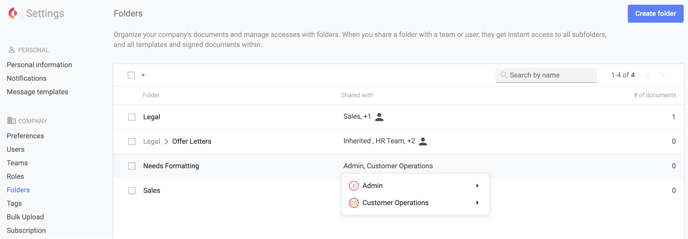
- In this example, all documents in the Needs Formatting Folder will be accessible to the Customer Operations and Admin teams.
