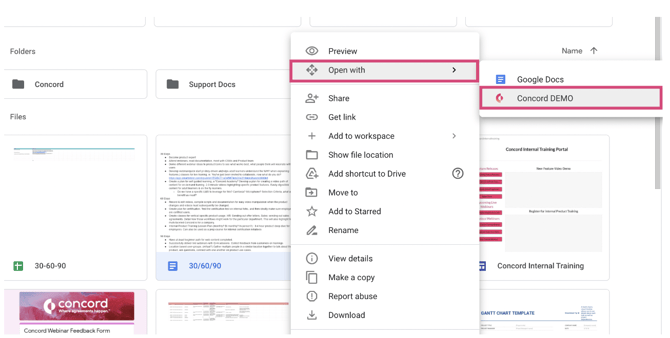With the Google Drive integration enabled, users can import documents directly from their Google Drive account and export to Google Drive.
Google Drive, Dropbox, and Box Integrations are available with some of our paid plans.
Types of files that can be imported:
The following three file formats can be imported into Concord from Google Drive and converted into a Concord document.
- Microsoft Word files (.doc, .docx) will be imported as a Live document
- Google Doc files will be imported as a Live document
- PDF files will be imported as Word mode document
To import from Google Drive:
You must be assigned a Role that includes permission to create documents by your Concord administrator to import documents.
- Enable the Google Drive integration in your Concord account
- Navigate to the document you want to import in your Google Drive
- Right-click over the document to display the context menu
- From the context menu, click Open with
- Select Concord
- Your document will be imported as a new document in Concord