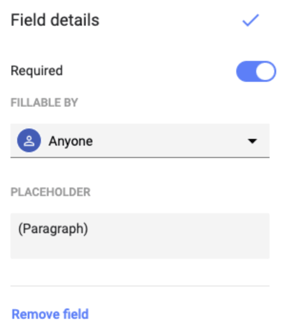Assign Fields to a Signer
Increase your efficiency and enhance compliance by assigning specific form fields to a designated signatory. Assigned Individuals can now be solely responsible for completing the information in a form field.
Assign a Field to a Signer
- From the right-hand panel, choose fields.
- Select who you would like to be responsible for completing the field. This must be completed prior to dragging and dropping a field into your document.
- External Guest: Any shared editor outside of your organization
- Internal User: Any shared editor inside of your organization
- Anyone: Any shared editor
- Signers: Established signatories
- Choose the type of form field you would like to add to your document
- Standard Fields: Customizable fields
- Signer Fields: Fields used for signatories
- Smart Fields: Pre-created dynamic fields
- Once the assignment has been made, drag and drop the selected field into the document. Once added, the field can be moved again if needed.
- To edit the placeholder text, click on the field. A menu will pop up on the right-hand side.
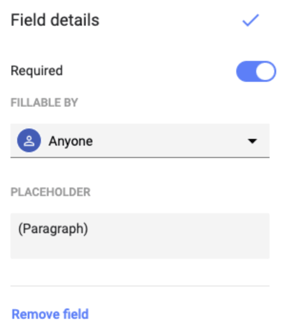
- Here, you can also remove the field, change the assignment, and edit the placeholder text.