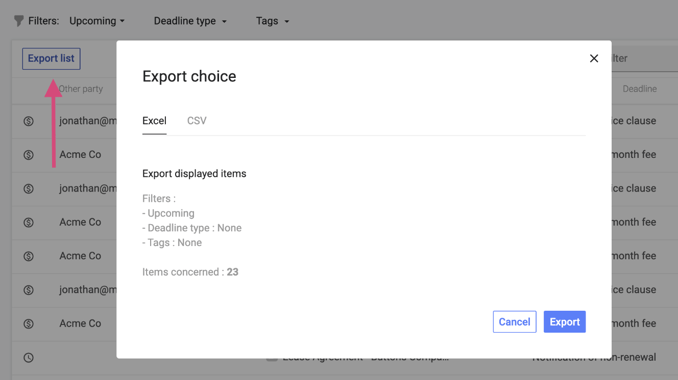The lifecycle information added to your Summary panel will drive notifications, deadline reports, and information on the Deadlines page. It can view upcoming deadlines, including lifecycle dates, financial conditions, and clauses.
Deadline Page
The Deadlines page can be accessed from the Home using the left-hand sidebar.
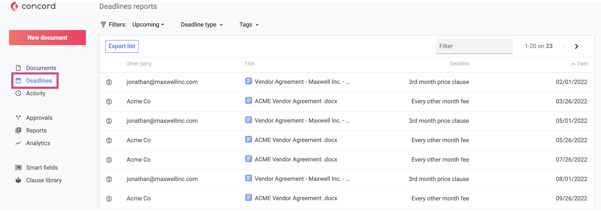
Filtering Deadlines
Filter your Deadline report by using the first filter to view documents based on deadline date.
- All: All Deadlines
- Upcoming: Deadlines in the future
- Past: Deadlines that have already occurred
- Unknown: Deadline information is unknown due to the Lifecycle section or Clauses of the Summary sheet has not been completed.
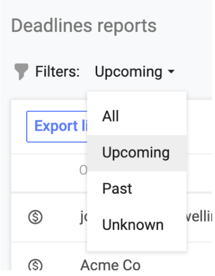
Filter by Deadline type:
- Lifecycle: Lifecycle dates, such as an End date or Renewal date, in the Summary
- Financial conditions: Financial conditions of clauses in the Summary
- Main clause: Date-based conditions of clauses in the Summary
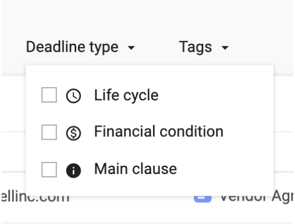
Filter by Tags:
- Filter Deadline reports using tags applied to documents
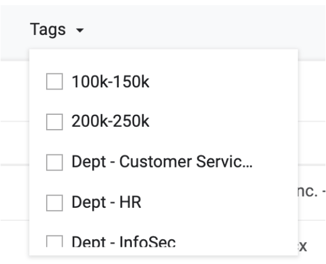
Data Export
- Navigate to the Deadlines page
- Optionally, apply filters and select export
- Select Export list from the toolbar above the documents
- The Export choice modal will open
- Choose to export the Deadline report data as a CSV or Excel file
- Select Export