Inviting external parties to documents makes negotiation and communication easier in Concord.
You can invite unlimited external parties to your Concord documents. They'll never have to pay anything, or create a Concord account, to view or sign documents you invite them to.
What can external parties see in Concord?
- Attachments: All invited users can see and download attachments added to the document.
- Discussions and comments that have been set to Public.
- The document Audit Trail
- Pending tracked changes
What can external parties do in Concord?
- With Viewer permissions:
- View the document
- Download attachments
- Download the document
- With Limited Editor permissions:
- View the document
- Download attachments
- Download the document
- Complete assigned fields
- Sign the document if assigned as a signatory
- Add comments & discussion items in the discussion panel
- With full Editor permissions:
- View the document
- Download attachments
- Download the document
- Complete assigned fields
- Sign the document if assigned as a signatory
- Add comments & discussion items in the discussion panel
- Edit the document text
What does an external invitation look like?
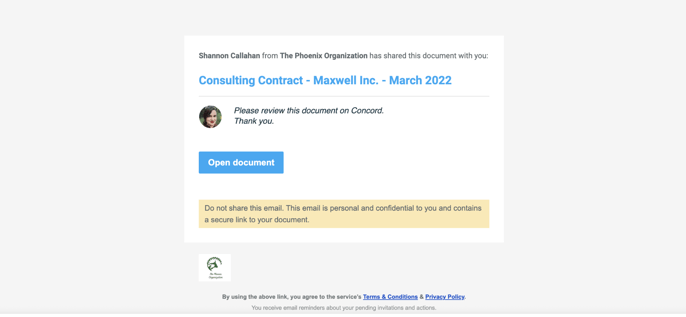
- The blue Open Document button will take the collaboration directly to the document; no login is required.
- The user will immediately participate in the document based on the permissions they have been assigned.
