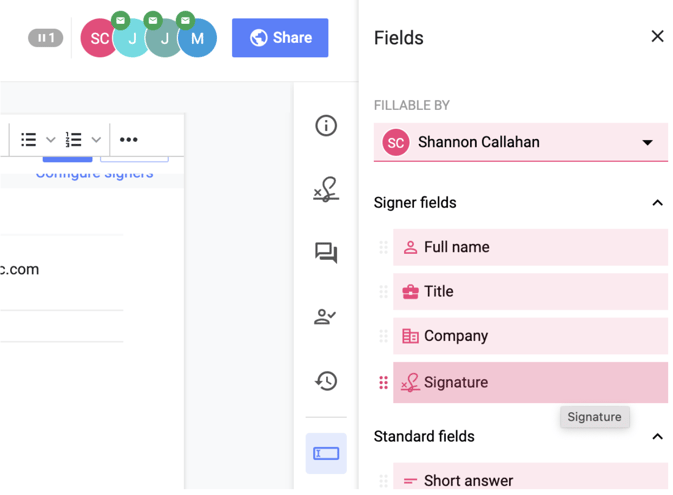- Concord Support Center
- Collaboration & E-Signature
- Working in Concord
-
Getting started
-
Reports
-
Integrations
-
Data & Analytics
-
Adding Users & User Roles
-
Product Updates & Enhancements
-
Collaboration & E-Signature
-
Users and Sharing
-
Billing and Subscriptions
-
Managing Your Preferences
-
Single Sign-On & Login Integrations
-
Documents & Contracts
-
Collaboration Functionality
-
Templates
-
Approval Workflows
-
Account Settings
-
Concord API
-
Salesforce Integration
-
Managing Your Documents
Add Signature Fields
You can drag and drop signature fields anywhere in your document.
How to add signature fields to a document
- In edit mode, open the right-hand panel and choose Fields.
- Select an signer under Fillable By, then drag and drop the signature field into the desired location in the document.
- If you are not using a preset signature block, a Signer field must be added for each signer.
- If desired, you can also add fields for the signer's Full name, Company, and Title.