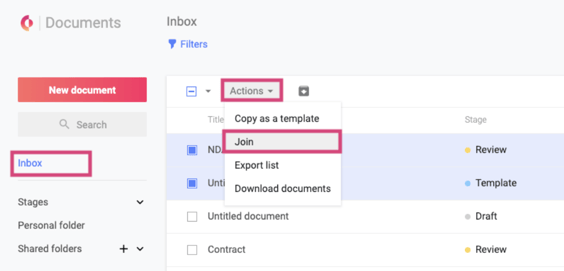Activating the Administrator Access Oversight feature on Concord allows Admin users to view and join all live documents in your company account.
Activate Administrator Access
- From the Home page, select the gear icon at the bottom left-hand corner
- From the menu, select Settings
- You will be navigated to the Personal information page
- Select Preferences under Company in the left-hand panel
- Check the box beside the Administrator access
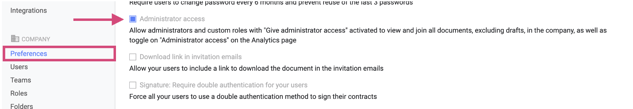
- Click Activate in the Activate administrator access pop-up
Note: Documents in the 'Draft' stage are personal documents. Unless shared with at least one internal/external party, drafts can only be accessed by their creator.
Administrator Oversight
- Once Administrator Access is activated, Creator-Administrators and users with Administrator Access activated in their custom role can view AND join all non-draft documents in the company account.
Join a document with Administrator oversight.
- Open the inbox view by selecting Documents and then clicking Inbox. From the inbox view, you will notice an eye icon next to some of your documents. This icon represents Administrator Oversight access, meaning someone in your organizational account has created a document that you as an admin have visibility into.
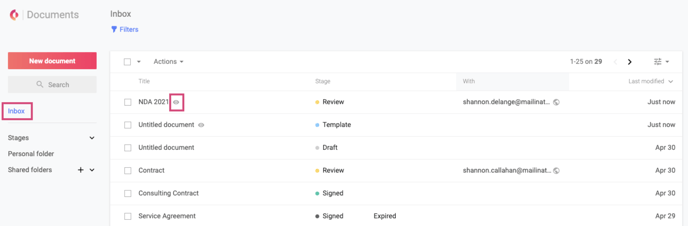
- You can opt-in to join a document by clicking the document's name from the inbox and clicking Join document at the top left-hand corner. The benefit of joining a document is gaining direct access. If you have direct access to a document, you will receive every notification associated with that document.
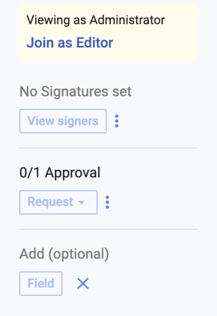
Join Multiple Documents From your Inbox:
- Select the documents from your inbox you would like to join
- Select Actions
- Select Join