- Concord Support Center
- Adding Users & User Roles
- Administration
-
Getting started
-
Reports
-
Integrations
-
Data & Analytics
-
Adding Users & User Roles
-
Product Updates & Enhancements
-
Collaboration & E-Signature
-
Users and Sharing
-
Billing and Subscriptions
-
Managing Your Preferences
-
Single Sign-On & Login Integrations
-
Documents & Contracts
-
Collaboration Functionality
-
Templates
-
Approval Workflows
-
Account Settings
-
Concord API
-
Salesforce Integration
-
Managing Your Documents
Removing a User
Administrators can remove Active or Pending users at any time. Removing a user revokes their access to your company's Concord account and documents.
💡 TIP ! Prior to removing a user, activate the Administrator Access setting to gain access to all the user's unshared documents and retain this access after the user is removed.
To remove a user:
-
- Open Users Settings
- Check the checkboxes beside the users you would like to remove
- Click the Delete user button in the toolbar
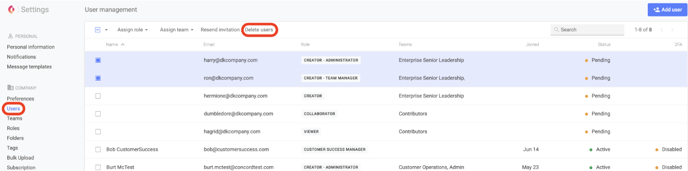
- Removed users will no longer have access to your company's Concord account or company documents, but they may still have access to any other company accounts or Subsidiary accounts they joined or created.
- Removing a user (who is not assigned the Viewer role) will free up a user seat in your account. To review your plan's seat allowance and availability, go to the Subscription Settings.
