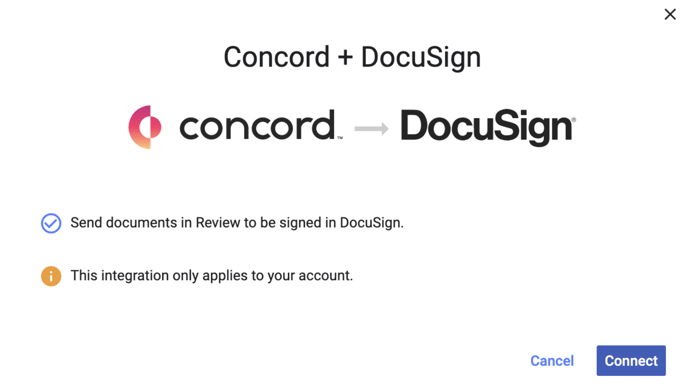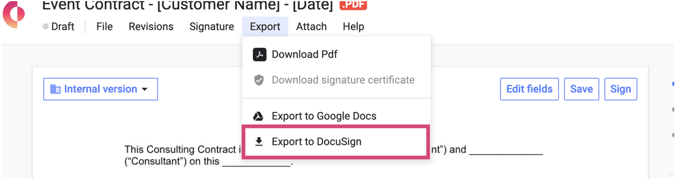Export and E-Sign in DocuSign
Concord's DocuSign integration allows you to export your Concord documents to DocuSign and sign them from there. To leverage this integration requires a paid Concord plan and a paid Docusign Enhanced Plan.
Export Documents from Concord to DocuSign
- Click the integrations button from the homepage
- Toggle on next to the DocuSign integration
- Follow the instructions to grant Concord access to your DocuSign account.
- The contents of your document will be exported into a new DocuSign draft in your connected account. A new tab will automatically open in your browser to your draft envelopes.
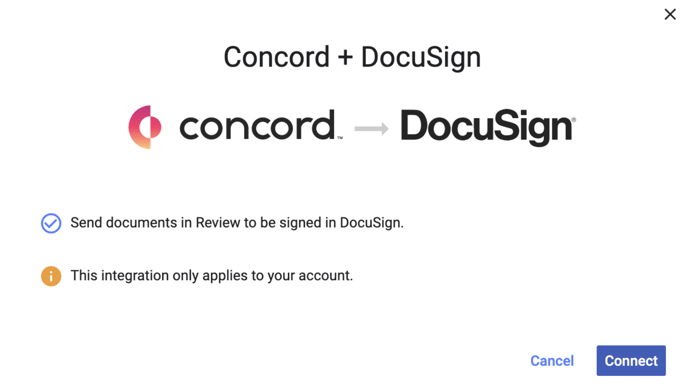
- Once you have integrated DocuSign with Concord, navigate to the document you wish to export.
- Click File in the document toolbar and select the Export to DocuSign option.
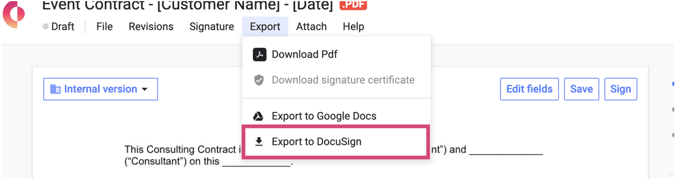
- You cannot export Concord documents to any DocuSign account other than the account you have connected to Concord.
- Your browser may block the opening of the document in DocuSign. If a new tab doesn't open your DocuSign account automatically, check if you have a warning message regarding pop-ups.
- All exported documents will be saved to Drafts envelopes.
- The export to DocuSign button will not be available until signers have been established in your document.